Microsoft Ads Consent Mode
2024-11-18
By: John Hansfeldt
Analytics Specialist
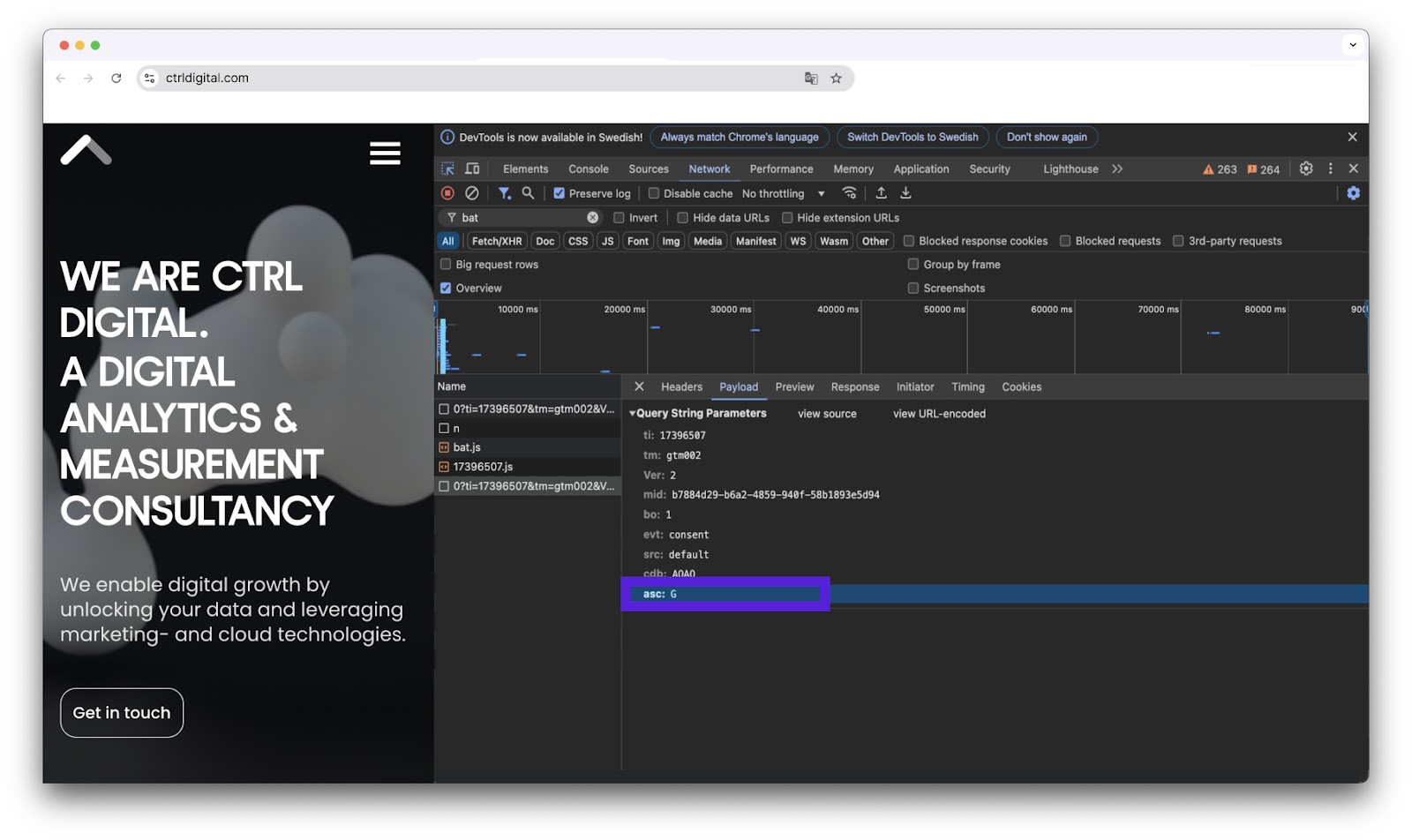
Intro
To align with data privacy regulations, Microsoft introduced Consent Mode, which advertisers on the platform need to adhere to in order to ensure continued functionality. This article covers what Consent Mode is, how to implement it, and the risks of non-compliance, such as data gaps and reduced campaign effectiveness.
What is Microsoft Ads Consent Mode?
The introduction of regulatory frameworks such as the GDPR and The Digital Markets Act (DMA) has driven ad vendors to adapt and modify their data collection processes. Microsoft Ads has introduced Consent Mode for its Universal Event Tracking (UET) tags.
Consent Mode allows advertising platforms to receive a signal from you, the site owner, indicating whether you have obtained user consent to collect data. Advertisers using Microsoft Ads must now ensure that the “asc” (Ads Consent) parameter is set appropriately based on user consent status:
- “G” (Granted): When consent is explicitly given.
- “D” (Denied): When consent is denied, but limited anonymous data is to be collected.
- No
ascparameter: When consent is denied, and no tracking or outgoing requests occur.
Why Has Microsoft Introduced Consent Mode?
Microsoft’s introduction of Consent Mode is driven by legal obligations just as much as it is by a commitment to protecting user privacy. Platforms like Microsoft face increasing pressure from data protection authorities to avoid unauthorized data collection. By enforcing these standards, Microsoft helps ensure compliance not only for itself but also for the advertisers relying on its platform. Without consent management, platforms and advertisers risk regulatory penalties, potentially significant fines, and reputational damage.
In addition to compliance, Consent Mode supports advertisers by preserving essential tracking functionalities, allowing for accurate performance insights without violating user consent preferences.
How To Implement Microsoft Ads Consent Mode
As a site owner or advertiser, implementing Microsoft Ads Consent Mode is essential to keep your tracking uninterrupted and adhere to their newly introduced requirements.
Using a Recognized CMP
Some widely used CMPs (Consent Management Platforms) include built-in support for Microsoft Ads Consent Mode. These platforms automatically set the asc parameter based on user preferences:
- Consent Granted: The
ascparameter is set toG. - Consent Denied: The
ascparameter is set toD, or no outgoing request is made if no data is to be collected.
This setup requires minimal external configuration and ensures that Microsoft Ads respects user preferences automatically. If your CMP supports this functionality, no additional implementation should be required.
Using a Custom-Built CMP
For CMPs without native support for Microsoft Ads Consent Mode, or if you’re using a custom-built CMP, additional steps are required to ensure the asc parameter is correctly passed to UET tags. Here are the necessary steps:
-
Capture Consent Status:
- Ensure your CMP records the user’s consent status (
grantedordenied). - Push the consent status to the dataLayer for tracking.
- Configure your UET tags to behave based on the consent status.
- Ensure your CMP records the user’s consent status (
-
Tag Behavior Without Consent:
- If no consent is given and no data should be collected, ensure that UET tags do not fire.
- If limited anonymous data is to be collected (similar to Google’s advanced consent mode), the tag should fire, and the
ascparameter must be set toD.
-
Utilize Consent Mode Templates:
Use templates or guides developed by experts (e.g. Simo Ahava, Taneli Salonen) to simplify integration. These templates adjust automatically based on the asc parameter, ensuring compliance with Microsoft Ads Consent Mode.
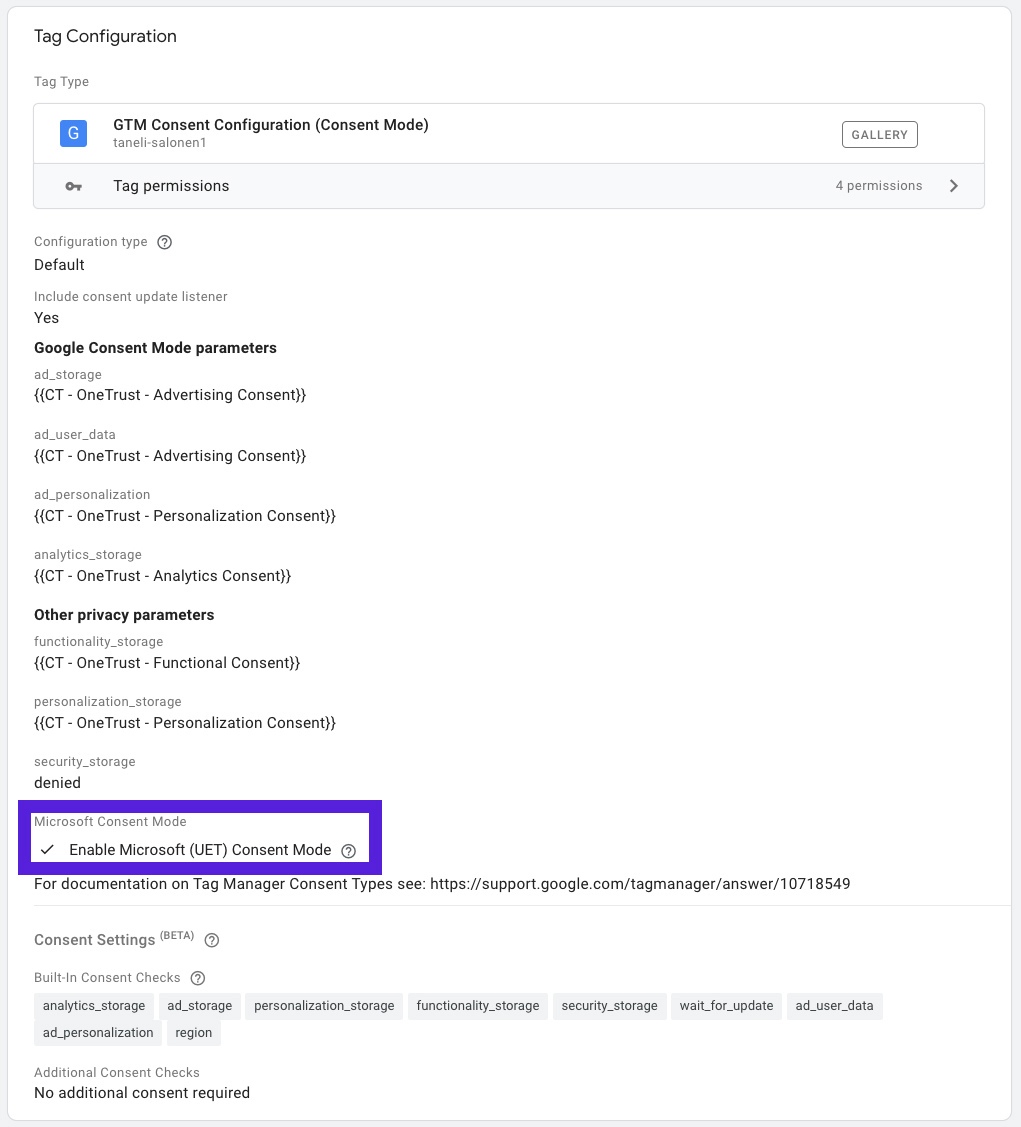
Configuring Your UET Tag
When Google introduced their Consent Mode, it included two implementation approaches: “Basic” and “Advanced”. Basic ensures no tracking occurs if consent is denied, while Advanced allows limited data collection even without consent. Microsoft Ads Consent Mode has no such categorization between implementations. However, the documentation from Microsoft offers two ways in how to handle situations where consent is denied, allowing us to draw parallels to Google’s structure.
Here’s how these approaches can be interpreted within the Microsoft Ads Consent Mode framework:
Similar To Basic Consent Mode
In this approach, UET tags do not fire at all if user consent is denied. Therefore, no data is collected or sent to Microsoft Ads.
- If consent is denied, no UET request is sent.
- If consent is granted, the
ascparameter is set toG, enabling full tracking capabilities.
Similar To Advanced Consent Mode
Alternatively, UET tags can still fire even when consent is denied, but the asc parameter must be set to “D” (Denied). According to Microsoft, this allows limited operational data to be collected (e.g., for fraud detection or system optimization) without using it for advertising or analytics purposes.
- If consent is denied, the
ascparameter is set toD. - If consent is granted, the
ascparameter is set toG, enabling full tracking.
Debugging and Monitoring
To confirm proper configuration, go to the network tab in your browser console and filter the requests to bat.bing.com/action. Select a request for further inspection.
- If consent is granted, the
ascparameter should haveGset as its value, in the request payload. The output should look like the screenshot below. - If consent is denied, no request should fire (equivalent to Basic implementation), or the
ascparameter should haveDset as its value (equivalent to Advanced implementation).
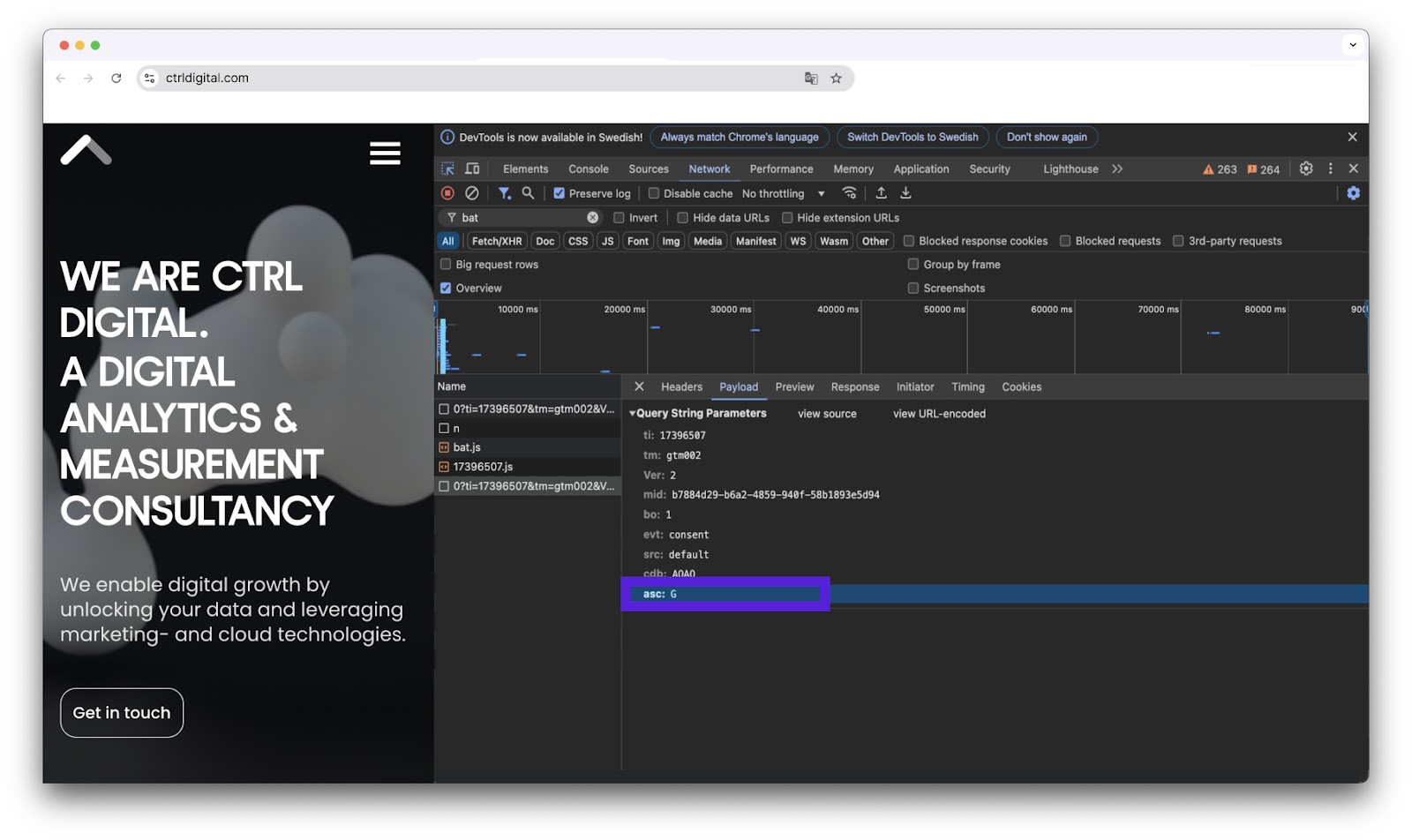
Risks of Not Implementing Microsoft Ads Consent Mode
The full implications of not implementing Microsoft Ads Consent Mode remain somewhat unclear. While Microsoft has not explicitly detailed the consequences of non-compliance, they emphasize that the asc parameter is essential to ensure proper functionality within their ad platform. Based on similar implementations like Google’s Consent Mode, it’s reasonable to infer that failing to configure the asc parameter correctly could result in issues such as inconsistent tracking or reporting.
Potential risks include:
- Incomplete Conversion Tracking:
Without the asc parameter indicating consent, it’s possible that Microsoft Ads may not capture certain conversions or events accurately. While Microsoft has not confirmed whether conversions will be fully blocked, incomplete data could lead to gaps in reporting, making it harder to measure campaign success. - Reduced Campaign Optimization:
Conversion data is critical for automated bidding and audience segmentation. If tracking data is incomplete or inconsistent, Microsoft’s system may have difficulty optimizing bids or targeting effectively, potentially reducing campaign performance and ROI.
Although Microsoft hasn’t explicitly confirmed all potential impacts, we can draw parallels to Google Consent Mode, where improper consent signals lead to restricted tracking capabilities. To avoid such risks, it’s important to implement the asc parameter correctly to ensure accurate reporting and campaign optimization.
Questions
Implementing Microsoft Ads Consent Mode is important for maintaining accurate tracking for ad campaigns and continued functionality in the Microsoft Ads platform. The implementation can be tricky if you have limited experience with managing consent in tag configurations.
If you have any questions or need support with setting up Consent Mode, feel free to reach out to us at [email protected] or check the official Microsoft documentation.
