Choosing the Right Analytics Tool: Beyond Google Analytics

Although Google Analytics is the most commonly used tool for digital analysis, there are now many alternatives. In this post, we provide a brief overview of a few selected tools, along with practical tips to help guide your decision-making going forward.
Matomo
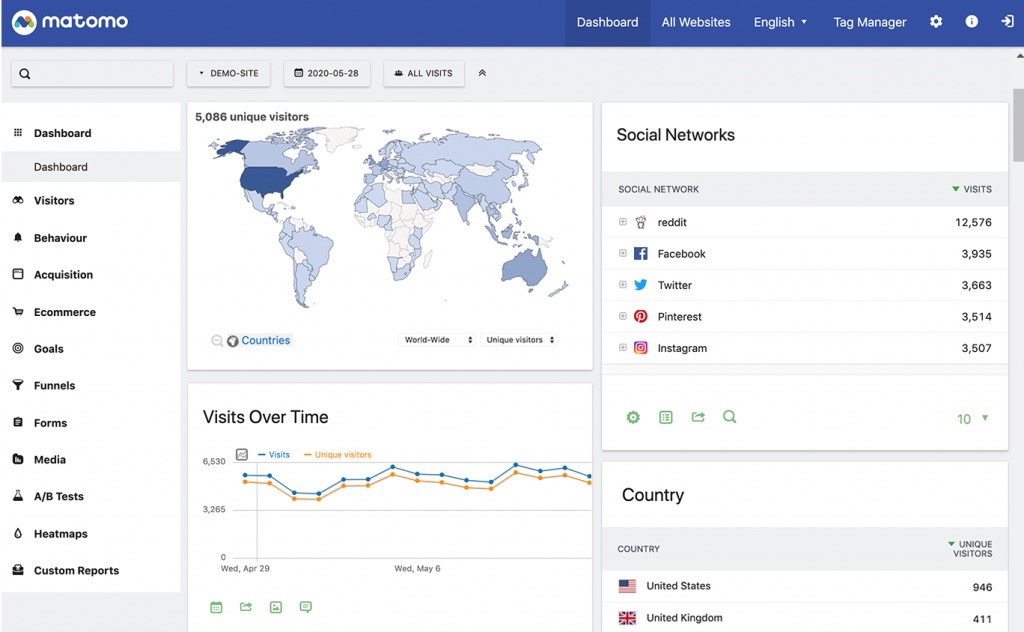 Image courtesy of matomo.org
Image courtesy of matomo.org
Matomo is an open-source analytics platform that places a strong focus on privacy. Unlike many other analytics tools, Matomo gives users full control over their data, ensuring privacy ownership. The data can be hosted on user-owned servers, eliminating concerns about third-party access.
Matomo offers two hosting options: On-Premise (self-hosting) or Cloud. By self-hosting Matomo Analytics on your own servers means that the data remains in your hands. You have direct access to the underlying data and can customize the platform according to specific needs. However, this option requires a significant amount of technical expertise and responsibility for maintenance. It is free to download and use Matomo On-Premise, but it’s important to consider the cost of managing the data on your own server.
Alternatively, you can choose Matomo Cloud. Matomo Analytics Cloud provides a managed hosting solution where Matomo takes care of the infrastructure, maintenance, and updates - and you get an interface. The pricing is scalable and customizable, allowing businesses of all sizes to choose the plan that best fits their needs and budget, but starts at 19 EUR / month.
If you were accustomed to working with Universal Analytics, transitioning to Matomo should be a relatively seamless experience. The similarities in concepts and functionalities between the two platforms ensure a minimal knowledge curve.
Piwik Pro
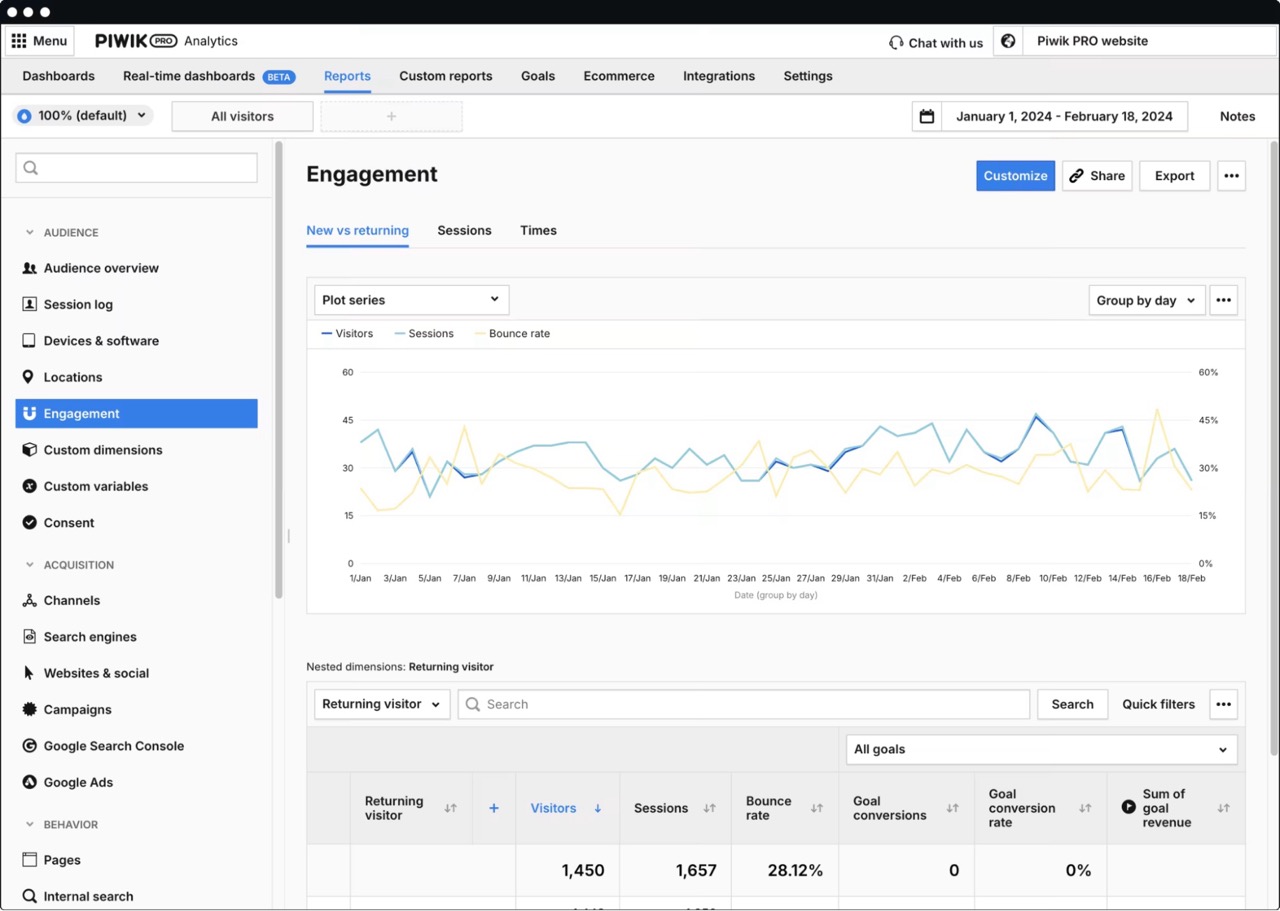 Image courtesy of piwik.pro
Image courtesy of piwik.pro
Piwik PRO prioritizes privacy, following data protection rules, allowing organizations to track and analyze user behavior while respecting privacy rights like GDPR.
Similar to Google Analytics, Piwik PRO provides reporting categories and integrates seamlessly with various Google Suite tools, including Google BigQuery and Google Ads. Therefore the transition from Google Analytics to Piwik PRO is designed to be smooth and effortless.
Piwik Pro offers a built-in Customer Data Platform that gives you better control over data activation. Create complete customer profiles and segment your data into audiences. Use these audiences to deliver personalized experiences and run effective campaigns across channels. Keep your clients’ data secure with a privacy-first Customer Data Platform.
Piwik PRO offers flexible pricing options based on customer needs, including factors like number of pageviews, user volumes, add-on services, and support levels.
Mixpanel Analytics
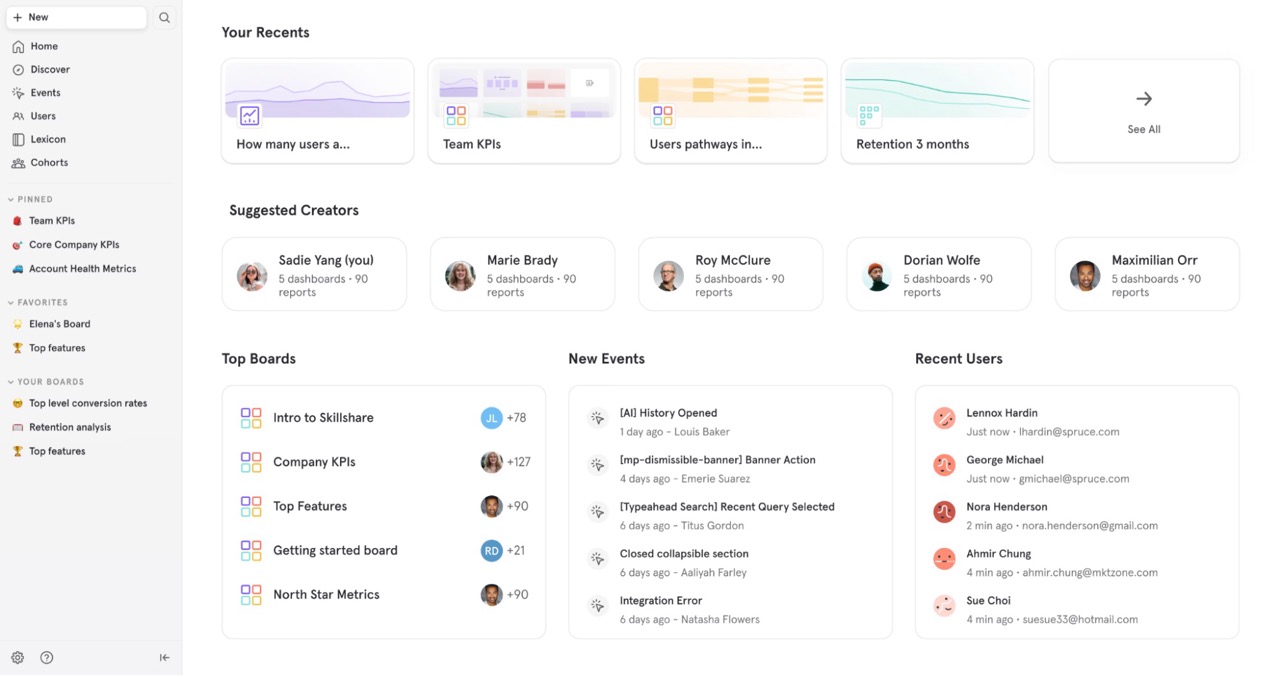 Image courtesy of mixpanel.com
Image courtesy of mixpanel.com
Mixpanel emerges as a cutting-edge real-time behavioral analytics platform that has recently introduced Mixpanel Marketing Analytics. This new offering not only rivals Google Analytics in terms of features but also integrates seamlessly with the Google Tag Manager tool, making it easier to transition from Google Analytics to Mixpanel if you’re already using GTM.
What stands out for Mixpanel is the interface, which puts a strong emphasis on individual user analysis and event tracking but also allows you to generate highly customized reports, providing more insights into user interactions and engagement.
Mixpanel offers an extensive range of integrations and by seamlessly connecting with various advertising services, CRM tools, and data warehouses, they enable you to consolidate your data sources and gain a comprehensive view of your marketing efforts. This integration capability together with the customized interface promotes a more holistic understanding of customer behavior and helps drive data-informed decision-making across your organization.
Mixpanel has various pricing plans including a free plan, but it only provides limited data points and basic features. The pricing model is based on the number of data points tracked per month.
Amplitude Analytics
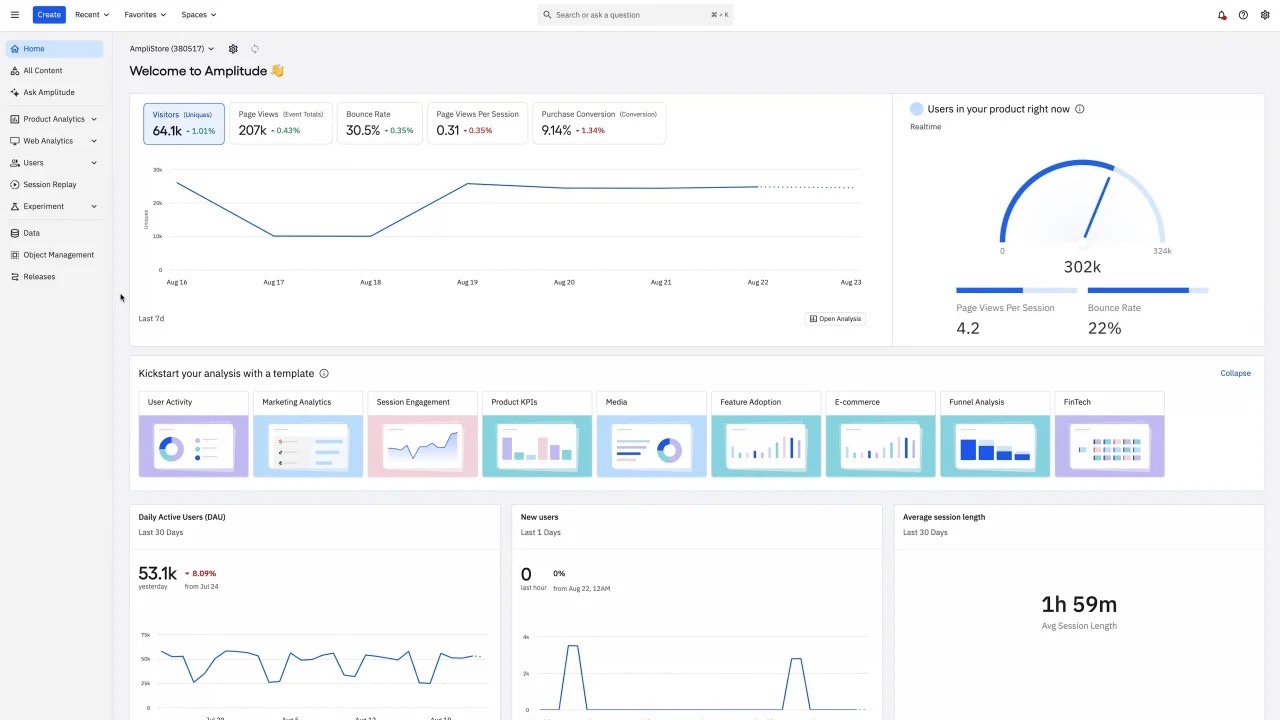 Image courtesy of amplitude.org
Image courtesy of amplitude.org
Amplitude is a product analytics platform that helps businesses understand user behavior for growth. It offers tracking, analysis, and optimization features.
The interface of Amplitude is very simple to use, it provides a range of reporting options including user behavior reports, retention statistics, and funnel analysis.
In terms of hosting, Amplitude operates on a cloud-based model. This means that your data is hosted on Amplitude’s servers via Amazon Web Services.
Amplitude integrates with tools like Google and Adobe Tag Manager and supports data imports from selected analytics platforms. Amplitude uses an event-based data model similar to GA4 and offers SQL capabilities via Google BigQuery and Amazon Redshift.
Amplitude offers a free tier with basic functionality and paid tiers for more extensive features. Businesses can choose a plan based on their requirements and the scale of their operations.
Self-hosted Analytics
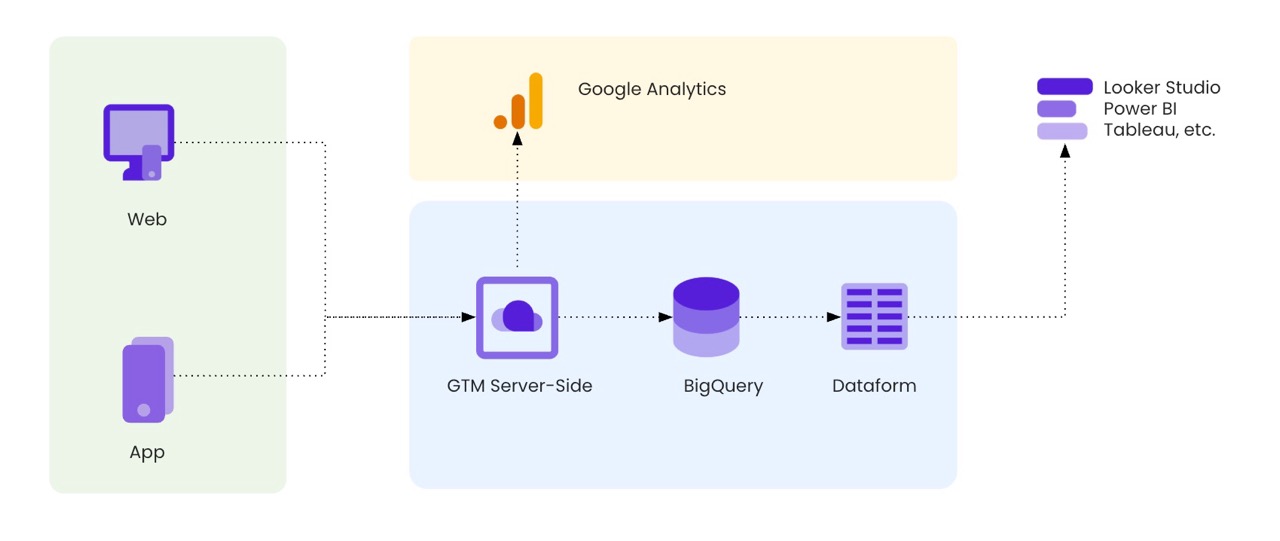 Image of Ctrl Digital´s self-hosted analytics pipeline
Image of Ctrl Digital´s self-hosted analytics pipeline
Skip all the tools, and bring your data home! On-premise analytics is all about control. Your own tracking framework, your own data processing, your own data warehouse wherever you’d like.
With cloud platforms, it’s easier than ever to isolate and design a robust data pipeline all the way from data collection to weekly reports and visualization. Make use of open-source tools, free platforms, and Docker containers to quickly set up parallel tracking and notice how well you can rely on in-house resources.
The biggest win with an on-premise solution is full control and access to raw data. Other analytic tools might give access to data, but it’s more often than not heavily processed and hard to validate. With your own foundation of data, integrating cost and click data from marketing platforms open up doors unlike anything else. Practically all marketing platforms have integrations and guides on how to export data to your own data warehouse.
The challenge is the lack of a clear interface to use. There are no visualizations served on a silver platter nor complex attribution models to quickly make use in ad-hoc situations. Reports and data need to be planned and clearly defined before the data analyst can extract it from the raw data. With time, reports will be automated and ad-hoc enabled.
The cost of servers and data processing is negligible compared to the price of paid tools. Once the data size starts to matter in your custom analysis, you’d have the same custom analysis even with a paid tool and data warehouse. It’s not a free solution, but either you pay for the control of your data or you pay with the control of your data.
By controlling all aspects of the tracking and analytics you get full control and overview of how and where data is processed. It’ll help in constructing a clear privacy policy, reliably validating your data, and minimizing risks of exposing personal identifiable information to a third-party subject. Add some machine learning and AI to really step up the game for your data analysts.
How to Choose the Right Digital Analytics Tool For Your Organization?
Navigating through the myriad of available analytics tools and determining the most suitable option can be overwhelming. To assist in making an informed decision, consider the following pertinent questions before selecting a tool:
What are your Business Objectives?
To achieve your business objectives, begin by identifying and listing your desired outcomes, then break them down into measurable analytics goals, and finally choose an analytics platform that provides data access and reporting features that fulfill those needs. Examples: campaign evaluation, product analytics, and marketing retargeting.
What are your Business Requirements?
Before choosing an analytics tool, thoroughly understand the costs involved, assess different cost structures, and consider your available resources for building and maintaining your own solution.
Some prioritize analytics tools with a user-friendly interface, pre-made dashboards, and a structured reporting system. Meanwhile, others prefer starting with a blank page, creating their own report structure from scratch, and then utilizing various available tools like Tableau, Power BI, Looker Studio etc to visualize the data.
If you operate within the EU, you might want to ensure that the analytics provider and vendor have implemented security measures to protect your information in compliance with GDPR regulations when evaluating your analytics tool.
Where To Go From Here?
It is important for any company to carefully evaluate its needs before choosing a system. By understanding what requirements and goals are most relevant, it becomes easier to identify the solution that provides the best support for the organization.
Let CTRL Digital Guide You To The Right Analytics Tools
At Ctrl Digital, we have extensive experience working with a variety of analysis tools, and over the years, we have assisted clients from diverse industries in selecting the right analysis tools for their needs. If you have any questions, we are here to support you throughout the selection process, taking into account your specific requirements and budget, to help you choose the optimal analytics tool for your business.
